Win10/11 一键禁用更新脚本 windows-update-disabler
方法一:通过修改延迟更新的方式:
执行:
按 Win + X 键选择 Windows PowerShell (管理员)
按右键粘贴这行代码后回车即可:
reg add "HKEY_LOCAL_MACHINE\SOFTWARE\Microsoft\WindowsUpdate\UX\Settings" /v FlightSettingsMaxPauseDays /t reg_dword /d 10000 /f
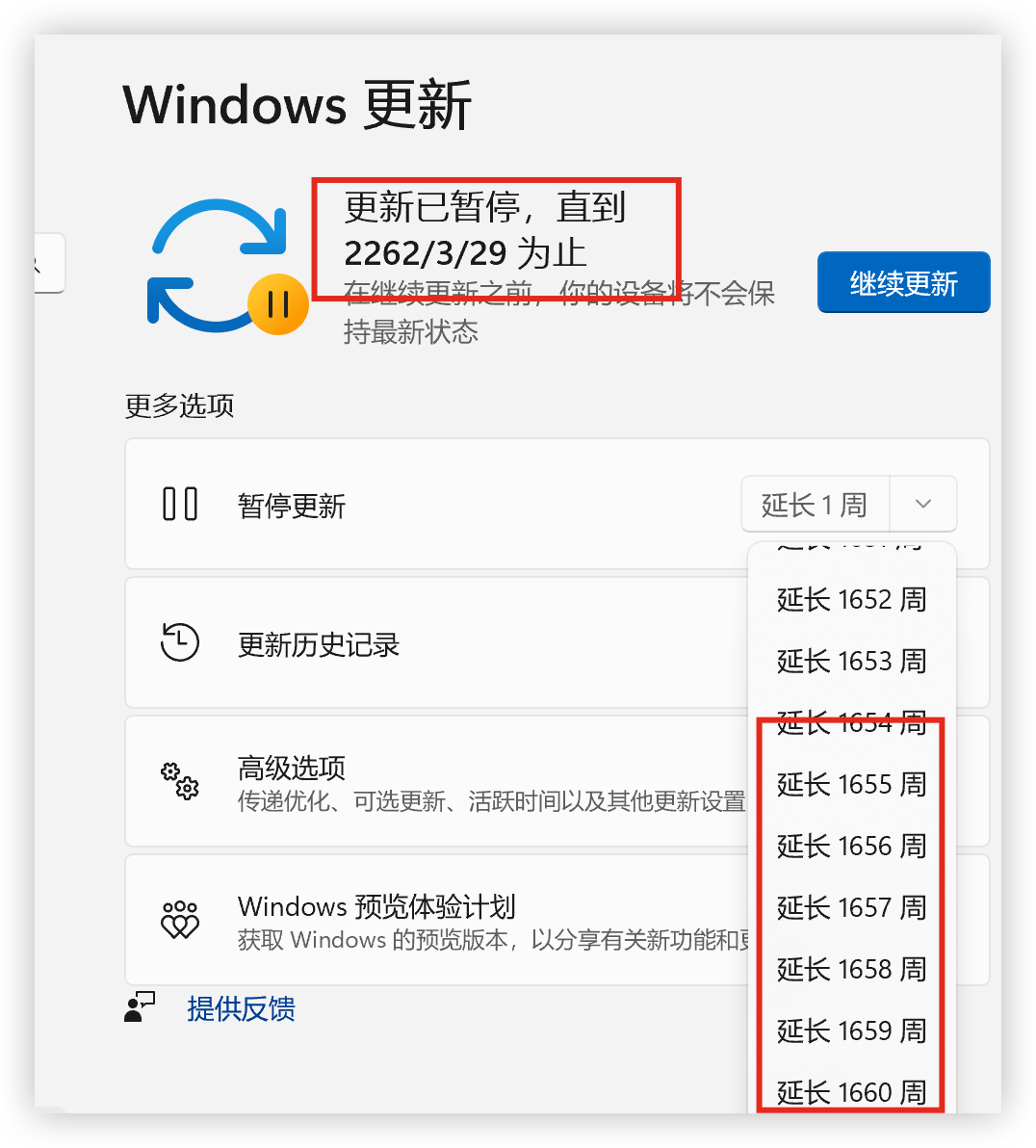
2. 关于激活Win11:
右击开始图标,打开Windows终端(管理员),输入以下命令
slmgr -ipk W269N-WFGWX-YVC9B-4J6C9-T83GX
slmgr -skms kms.0t.net.cn
slmgr -ato
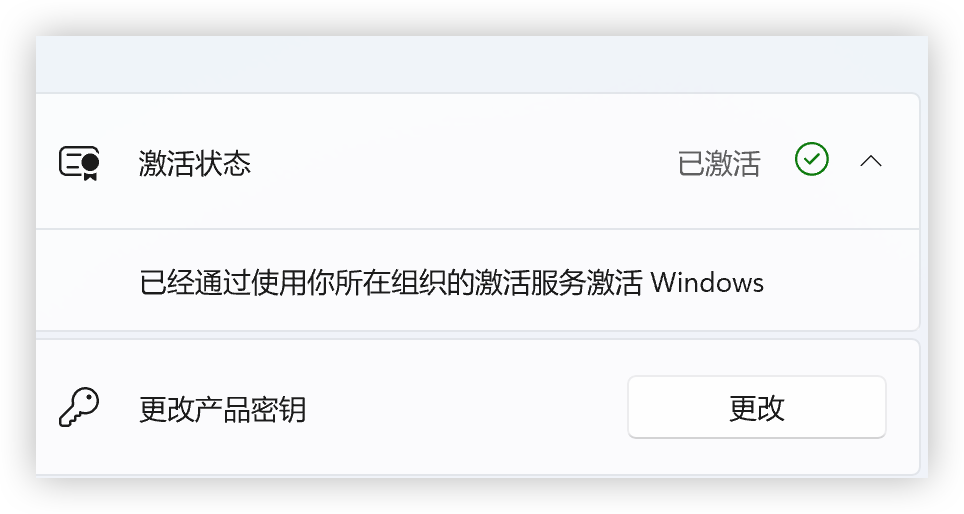
以下方式貌似不解决问题:
https://github.com/tsgrgo/windows-update-disabler
可用户于win10, win11, 直接执行bat, 禁用相关自动更新设置
disable_update_win.bat
:: Author: tsgrgo :: Completely disable Windows Update :: PsExec is required to get system privileges - it should be in this directory if not "%1"=="admin" (powershell start -verb runas '%0' admin & exit /b) if not "%2"=="system" (powershell . '%~dp0\PsExec.exe' /accepteula -i -s -d '%0' admin system & exit /b) :: Disable update related services for %%i in (wuauserv, UsoSvc, uhssvc, WaaSMedicSvc) do ( net stop %%i sc config %%i start= disabled sc failure %%i reset= 0 actions= "" ) :: Brute force rename services for %%i in (WaaSMedicSvc, wuaueng) do ( takeown /f C:\Windows\System32\%%i.dll && icacls C:\Windows\System32\%%i.dll /grant *S-1-1-0:F rename C:\Windows\System32\%%i.dll %%i_BAK.dll icacls C:\Windows\System32\%%i_BAK.dll /setowner "NT SERVICE\TrustedInstaller" && icacls C:\Windows\System32\%%i_BAK.dll /remove *S-1-1-0 ) :: Update registry reg add "HKLM\SYSTEM\CurrentControlSet\Services\WaaSMedicSvc" /v Start /t REG_DWORD /d 4 /f reg add "HKLM\SYSTEM\CurrentControlSet\Services\WaaSMedicSvc" /v FailureActions /t REG_BINARY /d 000000000000000000000000030000001400000000000000c0d4010000000000e09304000000000000000000 /f reg add "HKLM\Software\Policies\Microsoft\Windows\WindowsUpdate\AU" /v NoAutoUpdate /t REG_DWORD /d 1 /f :: Delete downloaded update files erase /f /s /q c:\windows\softwaredistribution\*.* && rmdir /s /q c:\windows\softwaredistribution :: Disable all update related scheduled tasks powershell -command "Get-ScheduledTask -TaskPath '\Microsoft\Windows\InstallService\*' | Disable-ScheduledTask; Get-ScheduledTask -TaskPath '\Microsoft\Windows\UpdateOrchestrator\*' | Disable-ScheduledTask; Get-ScheduledTask -TaskPath '\Microsoft\Windows\UpdateAssistant\*' | Disable-ScheduledTask; Get-ScheduledTask -TaskPath '\Microsoft\Windows\WaaSMedic\*' | Disable-ScheduledTask; Get-ScheduledTask -TaskPath '\Microsoft\Windows\WindowsUpdate\*' | Disable-ScheduledTask; Get-ScheduledTask -TaskPath '\Microsoft\WindowsUpdate\*' | Disable-ScheduledTask" echo Finished pause
彻底关闭更新.bat
@echo off
:: BatchGotAdmin
:-------------------------------------
REM --> Check for permissions
>nul 2>&1 "%SYSTEMROOT%\system32\cacls.exe" "%SYSTEMROOT%\system32\config\system"
REM --> If error flag set, we do not have admin.
if '%errorlevel%' NEQ '0' (
echo Requesting administrative privileges...
goto UACPrompt
) else ( goto gotAdmin )
:UACPrompt
echo Set UAC = CreateObject^("Shell.Application"^) > "%temp%\getadmin.vbs"
echo UAC.ShellExecute "cmd.exe", "/c ""%~s0""", "", "runas", 1 >> "%temp%\getadmin.vbs"
"%temp%\getadmin.vbs"
del "%temp%\getadmin.vbs"
exit /B
:gotAdmin
pushd "%CD%"
CD /D "%~dp0"
:--------------------------------------
echo Running with elevated privileges...
@echo off
REM -- 关闭自动更新
reg add "HKEY_LOCAL_MACHINE\SOFTWARE\Policies\Microsoft\Windows\WindowsUpdate\AU" /v NoAutoUpdate /t REG_DWORD /d 1 /f
REM -- 禁止手动检查更新
reg add "HKEY_LOCAL_MACHINE\SOFTWARE\Policies\Microsoft\Windows\WindowsUpdate" /v SetDisableUXWUAccess /t REG_DWORD /d 1 /f
REM -- 禁止自动更新驱动
reg add "HKEY_LOCAL_MACHINE\SOFTWARE\Policies\Microsoft\Windows\WindowsUpdate" /v ExcludeWUDriversInQualityUpdate /t REG_DWORD /d 1 /f
echo Windows Update settings had been modified. Please reboot to take effect
pause