Linux 新机初始化 Centos7.x
1. 配置系统时区
#!/bin/bash echo 'ZONE="Asia/Shanghai"'>/etc/sysconfig/clock \cp /usr/share/zoneinfo/Asia/Shanghai /etc/localtime echo 'TZ="Asia/Shanghai"; export TZ' >> /etc/profile source /etc/profile
如果出现报错:
-bash: warning: setlocale: LC_CTYPE: cannot change locale (UTF-8): 没有那个文件或目录
请添加修改:
vim /etc/sysconfig/i18n
LANG="en_US.UTF-8" LC_CTYPE="en_US.UTF-8" SYSFONT="latarcyrheb-sun16"
参考: https://www.updateweb.cn/zwfec/item-236.html
mac M2下 yum源配置使用说明
CentOS-AltArch的镜像地址为:https://mirrors.huaweicloud.com/centos-altarch/
1、备份配置文件:
cp -a /etc/yum.repos.d/CentOS-Base.repo /etc/yum.repos.d/CentOS-Base.repo.bak
2、下载新的CentOS-Base.repo文件到/etc/yum.repos.d/目录下(因gpgkey无法动态适配,已将gpgcheck设置为0,关闭校验,如需打开请设置为1,并修改gpgkey地址),执行如下命令:
wget -O /etc/yum.repos.d/CentOS-Base.repo https://mirrors.huaweicloud.com/repository/conf/CentOS-AltArch-7.repo
3、执行yum clean all清除原有yum缓存。
4、执行yum makecache(刷新缓存)或者yum repolist all(查看所有配置可以使用的文件,会自动刷新缓存)。
2. 系统默认配置 高效使用
注: 请使用git2.0+
yum install git -y 这个命令 如果安装的是1.7版本的 git, 而ohmyzsh不支持git 1.7, 所以请使用 git1.8+
本站下载地址: https://www.updateweb.cn/softwares/git-2.9.5-1.el6.x86_64.rpm
yum install git -y yum install nss -y ldconfig yum install curl -y yum install tmux -y yum install zsh -y yum install lrzsz -y yum install dstat -y yum update -y nss curl libcurl sh -c "$(curl -fsSL https://raw.githubusercontent.com/ohmyzsh/ohmyzsh/master/tools/install.sh)" git clone https://github.com/zsh-users/zsh-autosuggestions.git ~/.zsh/zsh-autosuggestions sed -i "s/fg=8/fg=cyan/g" ~/.zsh/zsh-autosuggestions/zsh-autosuggestions.zsh source ~/.zsh/zsh-autosuggestions/zsh-autosuggestions.zsh cat <<EOF >> ~/.zshrc source ~/.zsh/zsh-autosuggestions/zsh-autosuggestions.zsh export EDITOR=/usr/bin/vim HISTSIZE=9000000 SAVEHIST=9000000 alias rm='rm -i' alias cp='cp -i' alias mv='mv -i' alias grep='grep --color=auto' alias tmuxls='tmux ls' alias tmuxa='tmux attach-session -t ' alias dstat='dstat -cdlmnpsy' alias vime='vim -c "colorscheme evening" ' EOF source ~/.zshrc cat <<EOF >> ~/.vimrc colorscheme desert set ts=2 set shiftwidth=4 set expandtab set encoding=utf-8 set fileencodings=ucs-bom,utf-8,cp936 set fileencoding=utf-8 set termencoding=utf-8 set number set paste syntax on set showmatch filetype plugin indent on set cursorline " 突出显示当前行 set cursorcolumn set laststatus=2 EOF cat <<EOF >> ~/.tmux.conf set-window-option -g mode-mouse on EOF
如果报如下错误: 说明你的网络无法正常访问 github
sh -c "$(curl -fsSL https://raw.github.com/ohmyzsh/ohmyzsh/master/tools/install.sh)"
curl: (7) Failed to connect to ::: Cannot assign requested address
如果出现: name lookup timeout 的情况
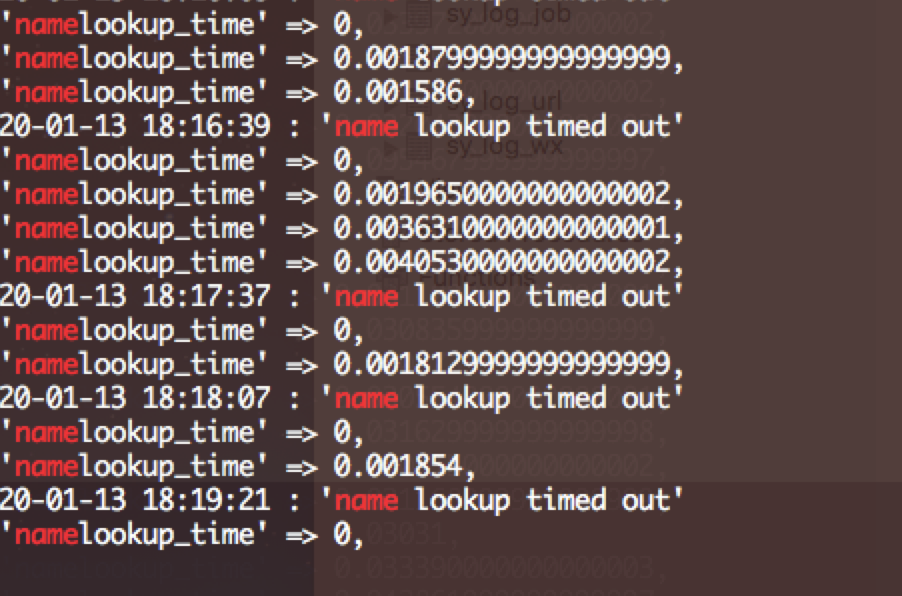
请执行:
yum update ca-certificates
vim ~/.oh-my-zsh/themes/robbyrussell.zsh-theme
写入:
local ret_status="%(?:%{$fg_bold[green]%}➜ :%{$fg_bold[red]%}➜ )"
local pwd="%{$fg[yellow]%}%~%{$reset_color%}"
local user="%(!.%{$fg[cyan]%}.%{$fg[cyan]%})%n%{$reset_color%}"
ZSH_THEME_IP=`ifconfig -a|grep -o -e 'inet [0-9]\{1,3\}.[0-9]\{1,3\}.[0-9]\{1,3\}.[0-9]\{1,3\}'|grep -v "127.0.0"|awk '{print $2}'`
PROMPT='%{$fg[yellow]%}[$ZSH_THEME_IP] ${user} ${ret_status} ${pwd} %{$fg[cyan]%}%c%{$reset_color%} $(git_prompt_info)'
ZSH_THEME_GIT_PROMPT_PREFIX="%{$fg_bold[blue]%}git:(%{$fg[red]%}"
ZSH_THEME_GIT_PROMPT_SUFFIX="%{$reset_color%} "
ZSH_THEME_GIT_PROMPT_DIRTY="%{$fg[blue]%}) %{$fg[yellow]%}✗"
ZSH_THEME_GIT_PROMPT_CLEAN="%{$fg[blue]%})"
3. 格式化并挂载硬盘
a. 直接格式化成 ext4 进行挂载即可
fdisk /dev/xvdb mkfs.ext4 /dev/xvdb1 mount /dev/xvdb1 /srv/ vi /etc/fstab 添加类似: 根据实际情况而定 /dev/xvdb1 /srv/ ext4 defaults 0 0
b. LVM(Logical Volume Manager)逻辑卷管理, 方便以后进行扩容
> fdisk /dev/vda # 加载分区信息 # > partprobe /dev/vda # 列出所有块设备分区信息 > lsblk # 创建物理卷 > pvcreate /dev/vda3 # 扩展物理卷, 即将物理卷添加到组中, 没有的话, 可以使用vgcreate创建一个 > vgextend centos /dev/vda3 # 创建逻辑卷, 后续的格式化与挂载都是基于逻辑卷的操作 > lvcreate -l +100%FREE -n srv centos # 格式化 > mkfs.xfs /dev/centos/srv > mount /dev/mapper/centos-srv /srv > fdisk -l > vim /etc/fstab > vgs VG #PV #LV #SN Attr VSize VFree centos 1 2 0 wz--n- <19.00g 0 xxx 3 1 0 wz--n- <2.99g 0 > lvs LV VG Attr LSize Pool Origin Data% Meta% Move Log Cpy%Sync Convert root centos -wi-ao---- <17.00g swap centos -wi-ao---- 2.00g xxx xxx -wi-ao---- <2.99g > pvs PV VG Fmt Attr PSize PFree /dev/sda2 centos lvm2 a-- <19.00g 0 /dev/sdb1 xxx lvm2 a-- 1020.00m 0 /dev/sdb2 xxx lvm2 a-- 1020.00m 0 /dev/sdb3 xxx lvm2 a-- 1020.00m 0 # 如果想要创建一个新组, 可以使用 vgcreate xxx /dev/sdb1 > lsblk NAME MAJ:MIN RM SIZE RO TYPE MOUNTPOINT sda 8:0 0 20G 0 disk ├─sda1 8:1 0 1G 0 part /boot └─sda2 8:2 0 19G 0 part ├─centos-root 253:0 0 17G 0 lvm / └─centos-swap 253:1 0 2G 0 lvm [SWAP] sdb 8:16 0 3G 0 disk ├─sdb1 8:17 0 1G 0 part │ └─xxx-xxx 253:2 0 3G 0 lvm /xxx ├─sdb2 8:18 0 1G 0 part │ └─xxx-xxx 253:2 0 3G 0 lvm /xxx └─sdb3 8:19 0 1023M 0 part └─xxx-xxx 253:2 0 3G 0 lvm /xxx sr0 11:0 1 1024M 0 rom > df Filesystem Size Used Avail Use% Mounted on devtmpfs 475M 0 475M 0% /dev tmpfs 487M 0 487M 0% /dev/shm tmpfs 487M 7.7M 479M 2% /run tmpfs 487M 0 487M 0% /sys/fs/cgroup /dev/mapper/centos-root 17G 1.6G 16G 10% / /dev/sda1 1014M 140M 875M 14% /boot tmpfs 98M 0 98M 0% /run/user/0 /dev/mapper/xxx-xxx 3.0G 33M 3.0G 2% /xxx
c. LVM 扩容
# 给sdb磁盘分一个区 fdisk /dev/sdb # 给sdb1分区pv化 pvcreate /dev/sdb1 # 把pv化后的sdb分区添加进原先的vg中 vgextend centos /dev/sdb1 # 把新加的xG空间添加到对应目录上 lvextend -L +8G /dev/mapper/centos-root # 扩容后还需要执行一个命令才会生效 xfs_growfs /dev/mapper/centos-root df 查看生效情况
d. LVM 删除相关
首先要umount , 然后: vgremove xxx pvremove /dev/sdb1 pvremove /dev/sdb2 lsblk -fa NAME FSTYPE LABEL UUID MOUNTPOINT sda ├─sda1 xfs e939e72e-7bc9-41d1-a8b0-121ae0e1cc06 /boot └─sda2 LVM2_member CeXfZy-73Bs-bUQH-ZqDF-4OM8-eliH-k2nTA9 ├─centos-root xfs d071e0c7-6349-425b-9400-d271a134da08 / └─centos-swap swap 280989c5-0703-4119-b614-384d4000175f [SWAP] sr0
vgreduce命令 – 删除物理卷
从卷组”vg2000″ 中移除物理卷/dev/sdb2:
> vgreduce vg2000 /dev/sdb2
fdisk命令 – 管理磁盘分区
badblocks命令 – 检查磁盘装置中损坏的区块
lvmdiskscan命令 – 扫描可见LVM2所有设备
lsblk命令 – 查看系统的磁盘使用情况
cfdisk命令 – 用于磁盘分区
repquota命令 – 显示文件系统配额的汇总信息
sync命令 – 刷新文件系统缓冲区
lvmdump命令 – 转储LVM2有关的各种信息
mlabel命令 – 设定磁盘的标签
df命令 – 显示磁盘空间使用量情况
4. 系统打开的文件数优化:
cat <<EOF >> /etc/security/limits.conf * soft nofile 65532 * hard nofile 65532 EOF