解决 ntpdate[1869]: no server suitable for synchronization found
使用ntpdate的遇到这样的错误提示:
ntpdate[1869]: no server suitable for synchronization found
sudo apt-get install rdate
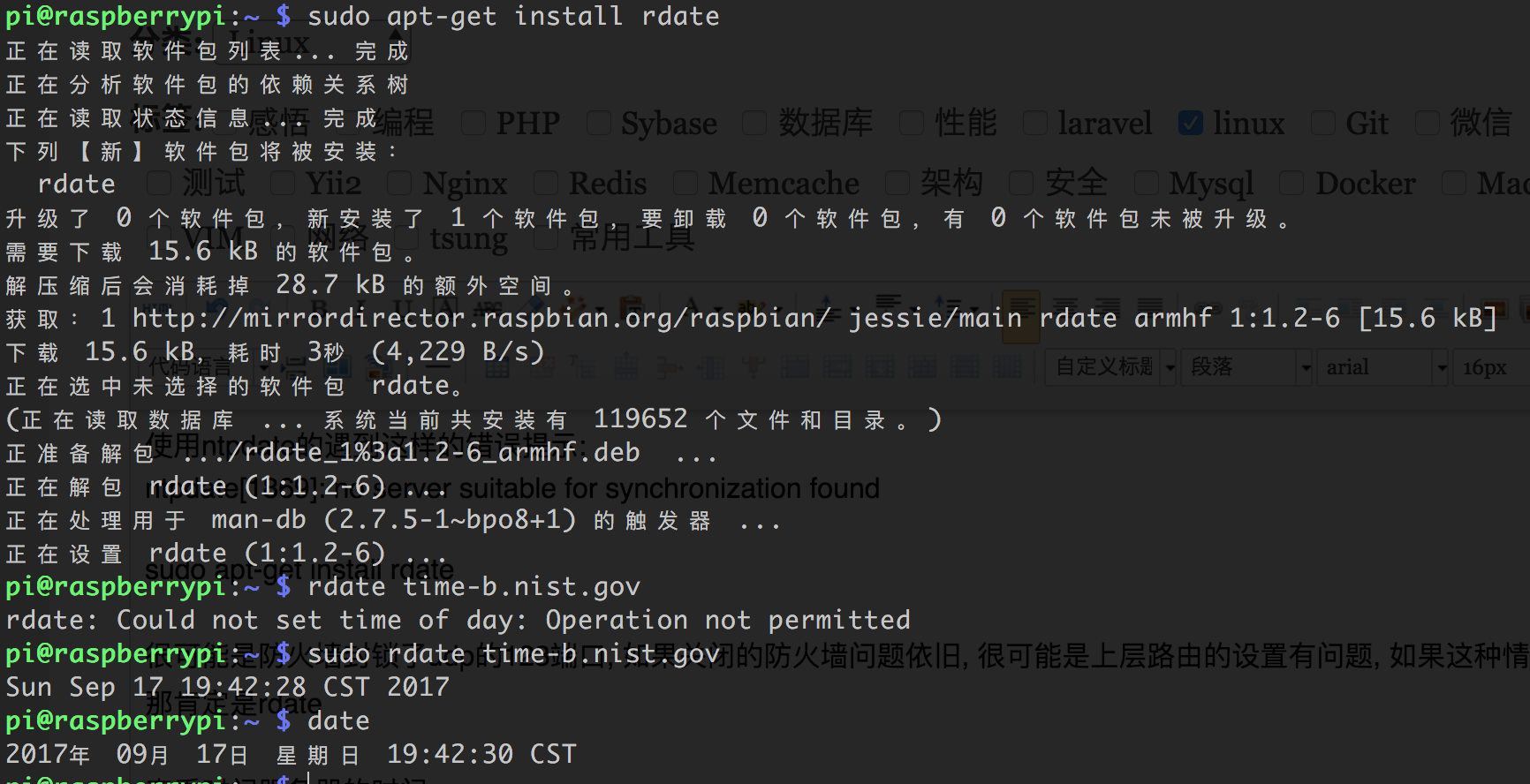
很可能是防火墙封锁了udp的123端口, 如果关闭的防火墙问题依旧, 很可能是上层路由的设置有问题, 如果这种情况, 我们就只能通过tcp来更新时间
那肯定是rdate
查看时间服务器的时间:
# rdate time-b.nist.gov
设置时间和时间服务器同步:
# rdate -s time-b.nist.gov
有什么不明白的, 请 # man rdate
转自:http://www.hao32.com/unix-linux/68.html
实际使用: crontab -e
* */4 * * * /usr/bin/rdate -ns ntp.sjtu.edu.cn 2&>1;hwclock -w
国内常用NTP服务器地址及IP
ntp.sjtu.edu.cn 202.120.2.101 (上海交通大学网络中心NTP服务器地址)
s1a.time.edu.cn 北京邮电大学
s1b.time.edu.cn 清华大学
s1c.time.edu.cn 北京大学
s1d.time.edu.cn 东南大学
s1e.time.edu.cn 清华大学
s2a.time.edu.cn 清华大学
s2b.time.edu.cn 清华大学
s2c.time.edu.cn 北京邮电大学
s2d.time.edu.cn 西南地区网络中心
s2e.time.edu.cn 西北地区网络中心
s2f.time.edu.cn 东北地区网络中心
s2g.time.edu.cn 华东南地区网络中心
s2h.time.edu.cn 四川大学网络管理中心
s2j.time.edu.cn 大连理工大学网络中心
s2k.time.edu.cn CERNET桂林主节点
s2m.time.edu.cn 北京大学